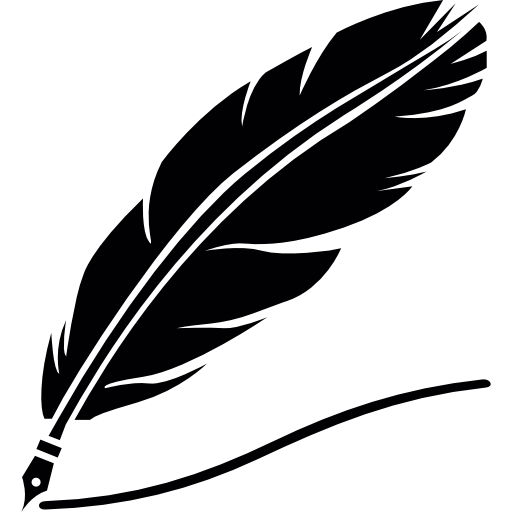SproutStart: plant care made easier
Since the pandemic, house plant buying has been on the rise. Though, plant cultivation can be intimidating and overwhelming for houseplant newbies and even more experienced plant owners. SproutStart is designed to be a task management and plant knowledge app that simplifies plant care and acts as a single source for all their plant care needs.
Solo Project
Responsibilities:
User Research & Testing
Wireframing & Prototyping
UI design + Iterations
Problem Statement
Caring for plants can feel daunting for new plant owners and experienced plant owners balancing life and work. The solution was to create a thoughtfully designed app that enables plant owners to manage care tasks, track growth, and learn how to care for their plants.
Design Process
User research was done to identify the primary user groups, which formed the basis for user personas and user journey maps. Both guided the initial design phase involving creating paper and digital wireframes and testing a low-fidelity prototype, and later mockups and responsive website.
Design priorities included maintaining ease of use and a minimalistic layout without sacrificing key features like the ability to create collections of plants, set task reminders, track plant growth, and provide detailed plant care information. Care was taken to infuse personality into the interface copy to make the app more approachable and speak to plant owners of all experience levels.
Testing & Improvements
After conducting usability studies, I identified weaknesses that needed to be improved and implemented them in the mockups. These included:
Users wanted a way to cancel an action without having to navigate back one previous screen at a time. I added a cancel button so users can cancel an action more easily.
CTA buttons were initially too thin with text that was too large, which reduced their usability. I adjusted the buttons to be larger and the text to fill less of the container space.
In the naming prompt, The “confirm” text sounded too vague and users weren’t entirely sure what action the phrase was referring to. This was clarified by changing it to “Set Nickname.”
Designing a Responsive Website
Results & Reflections
I learned that user feedback is crucial for helping balance visual appeal and UX experience and functionality by highlighting blind spots or weaknesses. At the end of the day, a design is only as good as it is functional.
Users groups highlighted the playful language in feedback, and felt that it made the app seem more approachable and enjoyable.